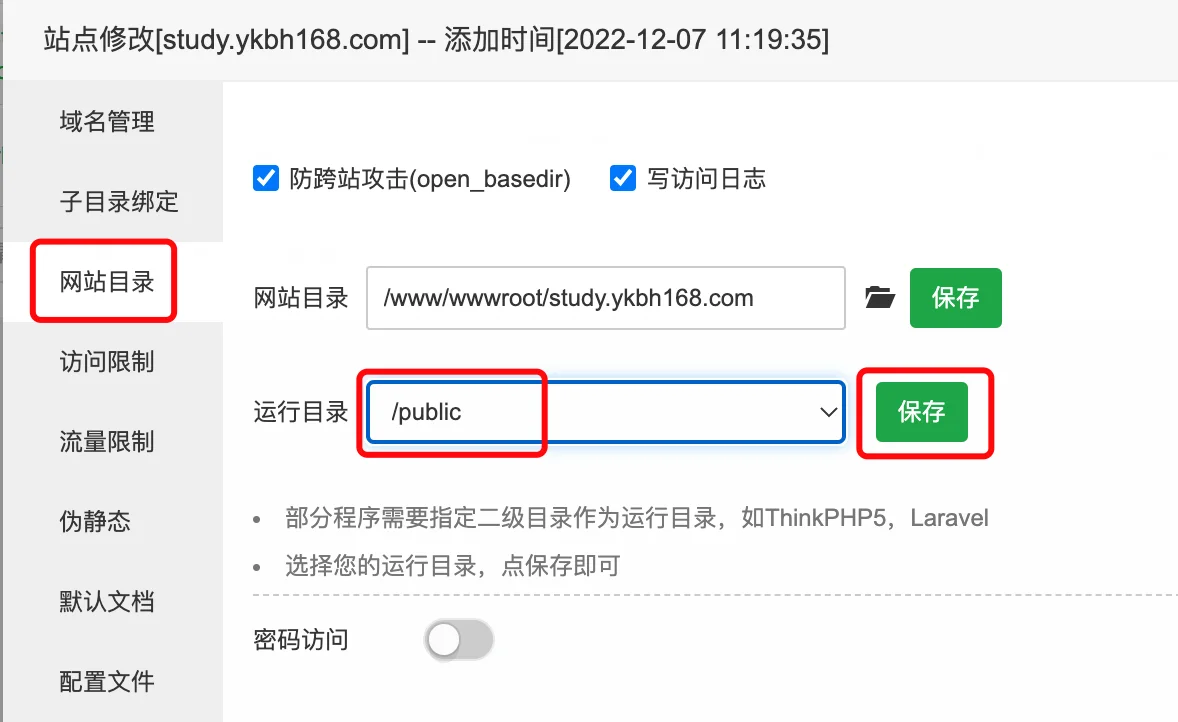An update happened overnight. Now I am getting an error message in the middle of the screen about
'the code execution cannot proceed because c:\windows\system32\kernel32.dll was not found. Reinstalling the program may fix this problem'.
WHICH program?
How do I fix this - I can't access any microsoft or adobe software. Has this happened because my institution forced me to change my password before the update?
 腾云数据
腾云数据